
Presented by Muhammad A Imam, Sr Manager Technical Marketing Engineering
Presenter: Steven Heinsius, Product Manager, Enterprise Networking Group
I'm hoping the title of this session could also be "7 Ways to not be a TOTAL Wireless Noob" since that's more my level. 😁
At the time that I'm writing this I've been working at Cisco for just over 3 years as a Systems Engineer. Prior to that I worked for multiple Cisco customers and was heavily involved in Cisco technologies. I know what a monster cisco.com is and how hard it can be to find what you're looking for.
Since starting at Cisco, the amount of time I've spent on cisco.com has shot up dramatically. Add to that studying for my CCIE and it goes up even more. In fact, cisco.com is probably the number 1 or 2 site I visit on a daily basis (in close competition with Google/searching).
After spending all this time on the site and given how vast the site is and how hard it can be to find that specific piece of information you're looking for, I'm writing this post as an aid to help other techies, like myself, use the site more effectively.
I'm lucky enough to be heading to Cisco Live in San Diego this year to host customers from my area. When I'm not with a customer during the day I plan on attending these sessions:
The worst feeling for a geek:
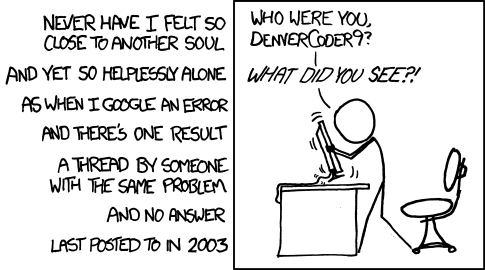
This has happened to me twice now: upgrading Mac OS X from one release to another and after the dust settles, the search function in Outlook 2011 totally breaks and always returns "no results". As we all know, email sucks and being able to deftly search through that mound of crap in your mail client is the only thing that makes it somewhat bearable.