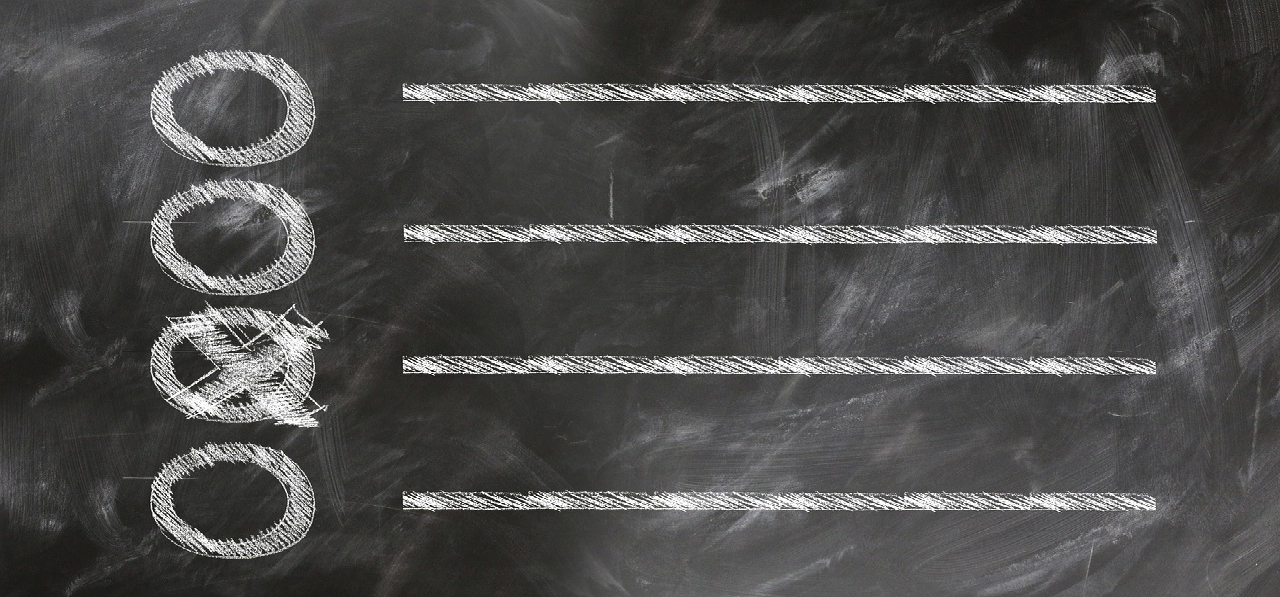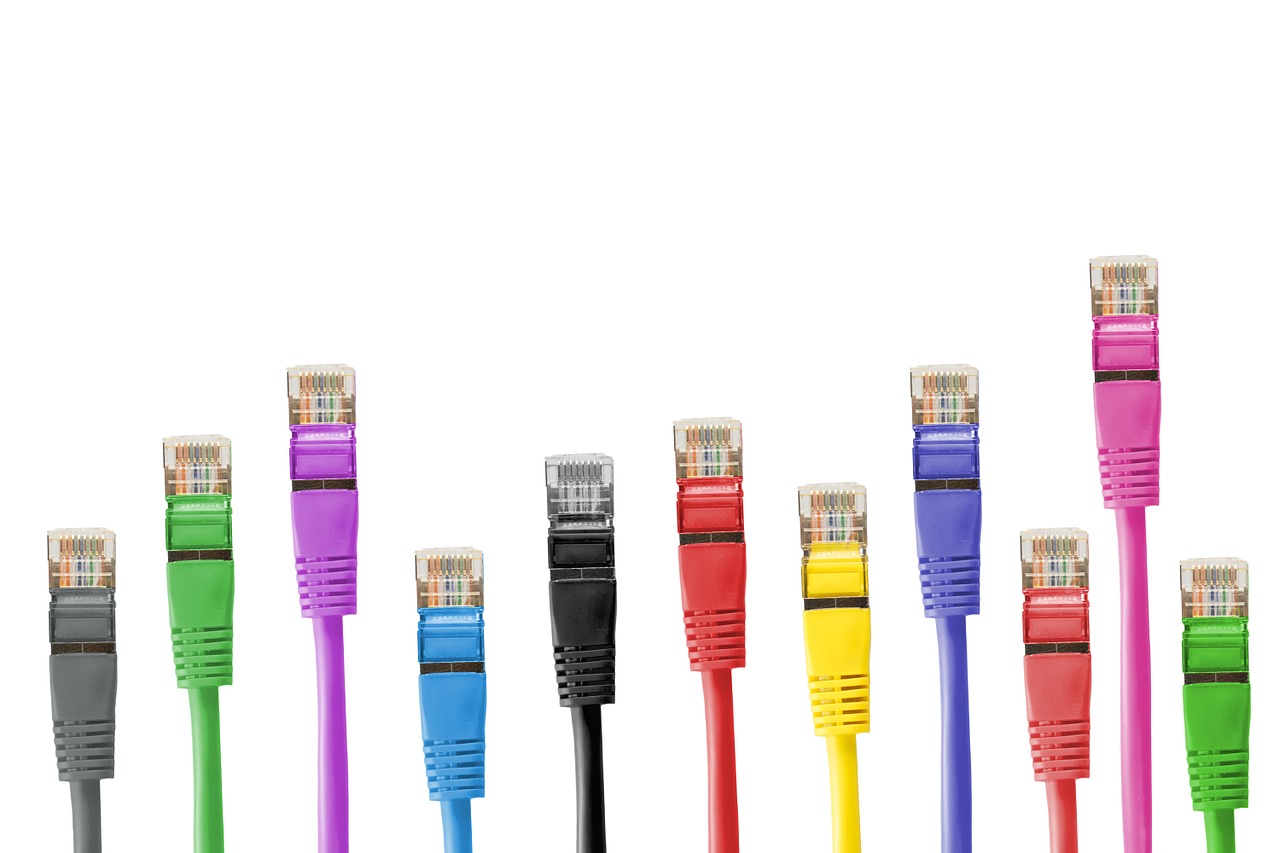Consider for a moment that you have an application running on a server that needs to push some data out to multiple consumers and that every consumer needs the same copy of the data at the same time. The canonical example is live video. Live audio and stock market data are also common examples. At the re:Invent conference in 2019, AWS announced support for multicast routing in AWS Virtual Private Cloud (VPC). This blog post will provide a walkthrough of configuring and verifying multicast routing in a VPC.
Multicast Routing in AWS